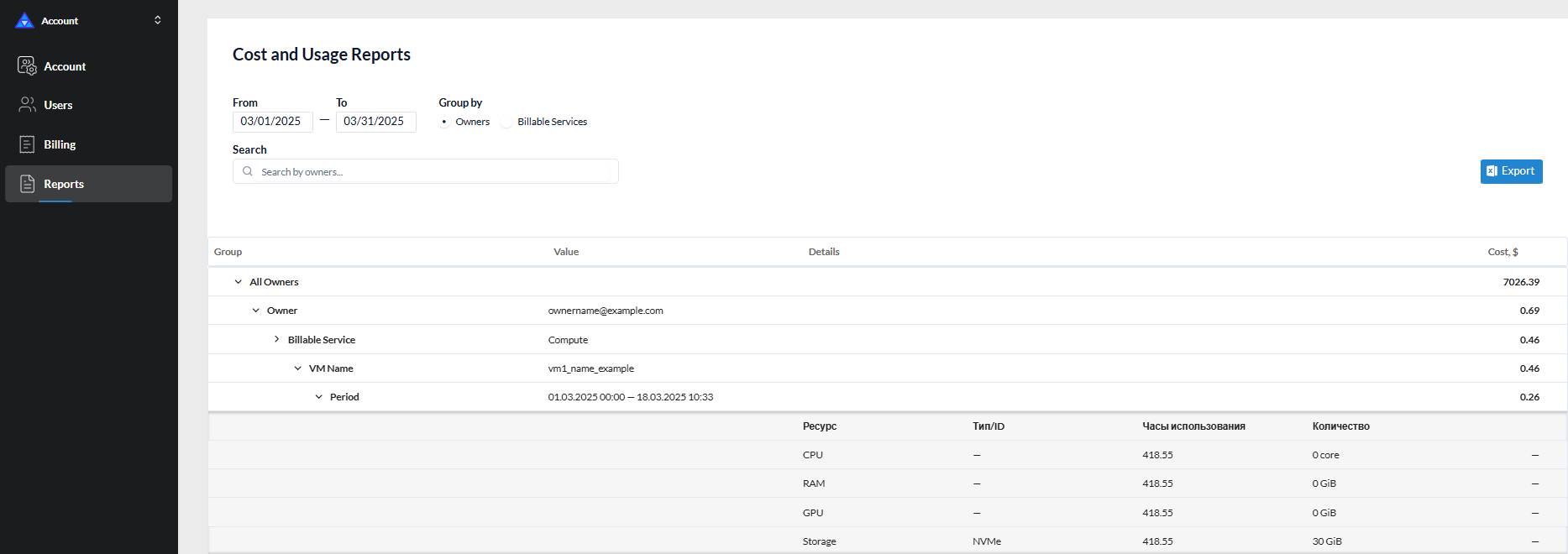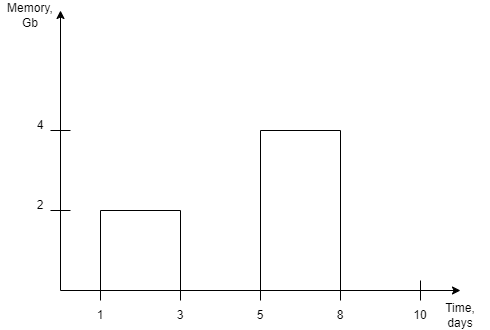Reports¶
The Reports tab is designed to generate reports for a specific period with the ability to group data by VM owners or services.
The reports display data on consumed resources and their cost.
A user can download the report as an Excel file by clicking on the Export button.
Billable Metrics/Resources¶
When billing for the usage of cloud resources, an important concept is the Configuration Period (Period in Reports) - the period during which the parameters of objects in services, as well as the pricing plans for these objects, remain unchanged. The objects refer to the basic object delivered by services:
- Compute -
virtual machine(more about Compute resources); - Backup -
virtual machine backup(more about Backups resources); - Database -
database instance(more about Database resources); - Message Queue -
message broker(more about Message Queue resources); - Outrun Cloud -
instance quota(more about Outrun Cloud resources); - Networking -
public IP(more about Networking resources); - Storage -
storage space quotas(more about Storage resources); - Subsription -
subsription(more about Subscription resources); - Artifactory -
blobstore(more about Artifactory resources).
The calculation of used resources in the configuration period is carried out according to the formula:
Resources calculation for Configuration period
specified amount of resource in the conf. per. * price per hour in this conf. per. * number of hours in the conf. per.
Then, all resources in the configuration period are summed up to obtain the total amount for the configuration period. The sum of all configuration periods of objects is used for Account Cost and Usage Reports.
Resource calculation
The reports do not display the sum of the calculation for each resource in the configuration period, only the total sum of all resources for one configuration period.
Calculation example¶
Below is an example of calculating the cost of RAM resources for the previous month:
The graph illustrates the data by days. In practice, data on virtual machine usage is collected every 15 minutes.
Example
The VM was created on the 1st of the month and was powered on for 2 days with 2 GiB RAM, and after reconfiguration, it was powered on for 3 days with 4 GiB RAM. To calculate, we take 2 configuration periods in which the VM was powered on:
((48 hours * 2 GiB) * price per hour in the 1st conf. period) + ((72 hours * 4 GiB) * price per hour in the 2nd conf. period)
Roles and Permissions¶
| Action | Member | Admin | Owner | Operator |
|---|---|---|---|---|
| View Cost and Usage Reports | - | - | ✔ | ✔ |
| Cost and Usage Reports Export | - | - | ✔ | ✔ |